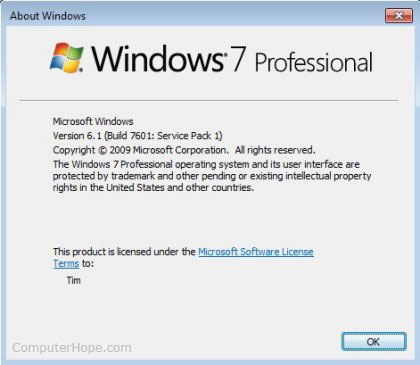by Sarah Bryson
The Federal Bureau of Investigation warns about the risks of continuing to use Windows 7 since the Operating System reached its end-of-life (EOL) earlier this year. The FBI is urging companies to spend the money upgrading their software, or buying a new computer, now rather than risk the cost of a security compromise or information breach later.
The FBI has observed cybercriminals targeting computer network infrastructure after an operating system reaches end-of-life status. This is because security updates and patches are no longer managed, leaving them wide open for cybercriminals to exploit. The FBI has especially noticed Windows 7 is highly susceptible to various types of ransomware attacks that open businesses using Windows 7 up to substantial amounts of risk.
The FBI further recommends taking this time to discuss your company’s general security posture, including:
- Ensuring anti-virus, spam filters, and firewalls are updated and properly configured.
- Isolating at-risk computers from your company’s network.
- That two- factor authentication is applied wherever possible.
- Auditing your network for open ports and connections.
How to know if you are using Windows 7?
- Click Start, usually found in the lower-left corner of the main desktop screen.
- Click the Run or Search field, type winver, and press Enter.
An About window will open and display the version of Microsoft Windows in use.